The Tokyo Metropolitan Government (TMG) Bureau of Transportation is pleased to announce the introduction of Google Maps' "Indoor Live View" to Toei Subway stations as part of their continuous efforts to improve customer convenience through digital technology.
This new feature will enable passengers, including international visitors, to more easily navigate their way to their destinations from inside the stations without getting lost.
This feature was first made available at Tochomae Station on the Toei Oedo Line on Thursday, January 25, 2024, with additional stations to be added in the near future.
1.What is Indoor Live View?
Indoor Live View is a feature of Google Maps that uses Augmented Reality (AR) to help guide users to their destinations. Using Global Localization Technology* the system can provide more accurate location and direction information, even in subway stations underground where GPS and other radio signals have difficulty reaching.
*Global Localization Technology uses AI to scan tens of billions of Street View images and identify the direction the customer is facing, making it possible to determine location and orientation, even indoors.
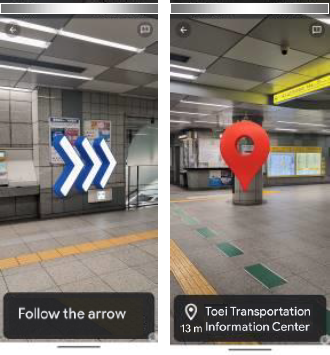
2.How do you use it?
Example: from Tochomae Station to TMG Building

1. Enter your destination

2. Select your route
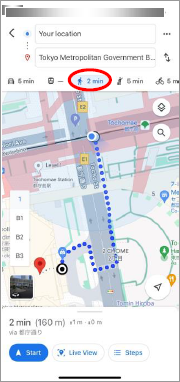
3. Select "Walking"
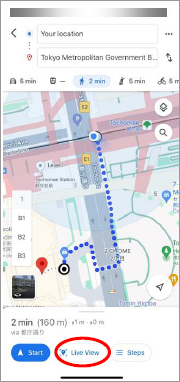
4. Select "Live View"
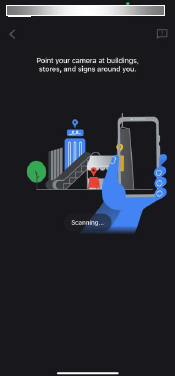
5. Point the camera at your surroundings to read information
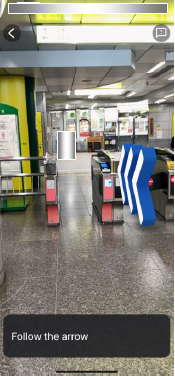
6. Follow the guide arrows to your destination
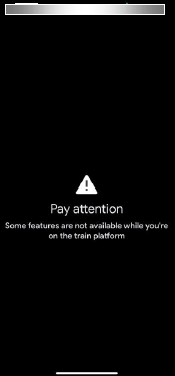
7. A warning will display to prevent distracted walking
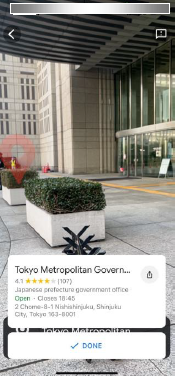
8. Arrive at your destination
[Reference] Locating and displaying facilities inside the station
This can be used with escalators, elevators, stairs, restrooms, train platforms, ticket gates, ticket machines, ATMs, coin lockers, etc.
Example: finding coin lockers in Tochomae Station
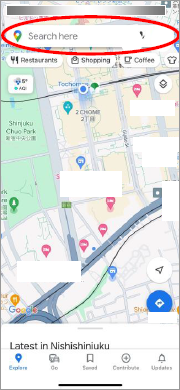
1. Enter the station name in the search bar
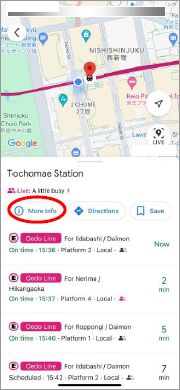
2. Select "details"
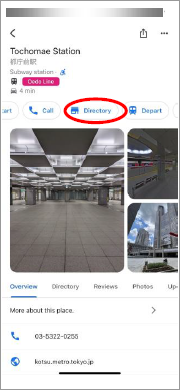
3. Select "store list"
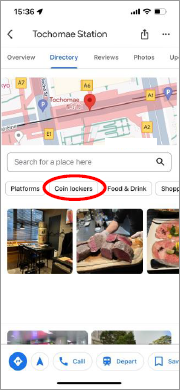
4. Select "Coin Lockers"
3.Safety features
Indoor Live View includes safety features to prevent distracted walking.

When starting use

On train platforms
1. A warning is shown when the function first starts, and usage is restricted on platforms
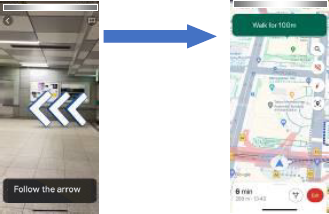
If the smartphone is tilted, it switches to map display
2. Inside stations, information will only be shown when the phone is vertical. *Guidance is only provided while the user is walking if their head is up
*Google and Google Maps are trademarks of Google LLC.
*For further details about Indoor Live View, please visit the following link: https://support.google.com/maps/answer/9332056?hl=en
